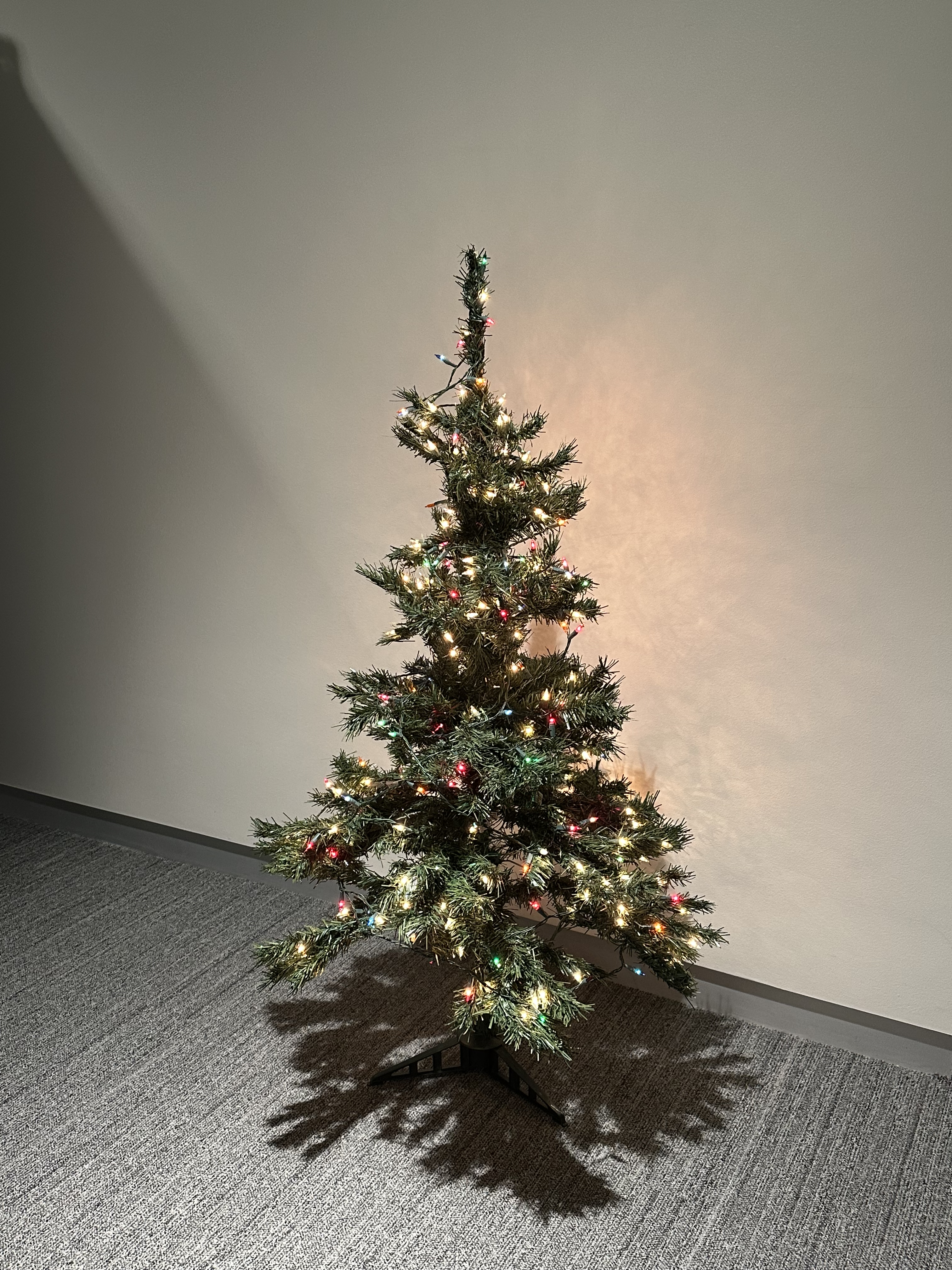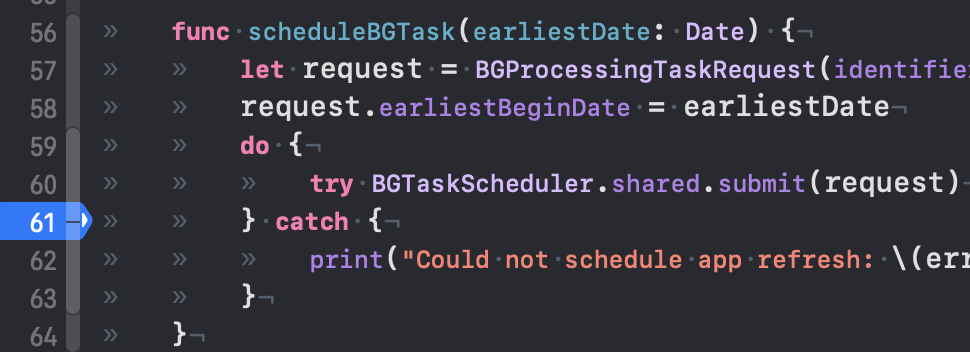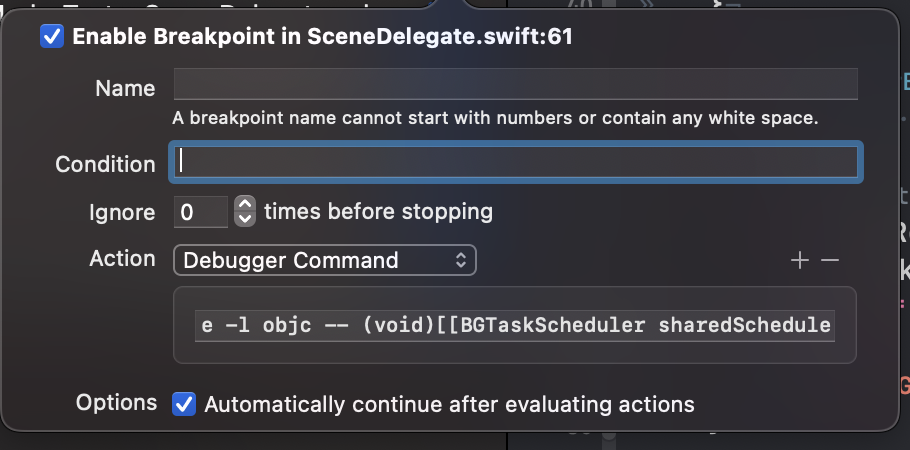One of the most impactful recent technology purchases I’ve made is the OtterBox 2-in-1 Charging Stand with MagSafe. (store.apple.com/xc/product/HPUG2ZM/A)
I’ve missed out on MagSafe till now, using a standard Qi charger, and moved to this unit since my iPhone 14 Pro Max wasn’t sitting well on it.
Since moving to this I’ve been enjoying movies in bed (we are anti-permanent tv in the bedroom), loved the ease of use, and find it so pretty. I enjoy the ability to pivot my phone to the angle I like and spin it in the case of watching a movie.